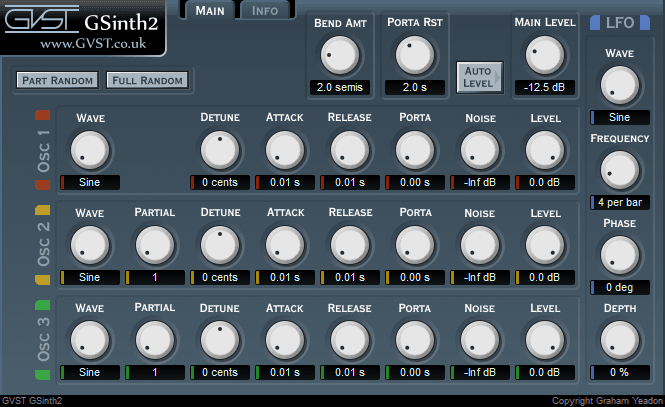GVST GSinth2
Synthesizer - free VST instrument plug-in download.
- 3 oscillators with independent settings can be used to create interesting, evolving sounds.
- Builds on the simpler GSinth with additional waveform and noise generators.
- Randomise buttons allow for quick experimentation with sounds.
For more details, read through the online manual below.
GSinth2 Manual
Welcome to GSinth2
GSinth2 is a monophonic VSTi with three oscillators.
It also features an LFO for controlling the output level.
Interface
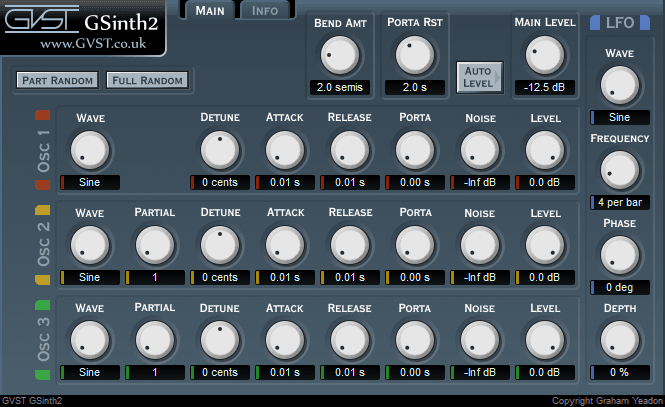
Each knob is laid out the same way for consistent and easy reference.
Above each one, its function is labelled.
Below each one is a numerical readout of the value assigned.
There are also two buttons to aid configuration, "Random" and "AutoLevel".
Oscillator Controls
Many parameters are repeated for each oscillator, e.g. "Detune", "Attk", etc.
Each of these parameters will be described only once below.
Wave: This sets the wave-shape of the oscillator, e.g. "Square".
Partial: This controls the frequency of the oscillator.
The first oscillator is fixed to play at the frequency implied by the depressed MIDI key.
The remaining two oscillators play at a multiple of that frequency, set by this parameter.
Detune: This allows each oscillator to be detuned by up to a semitone (100 cents) sharp or flat.
Attk and Rel: Defines the envelope of the oscillator, i.e. the time taken to reach full volume after a key is pressed and the time taken to reach silence after the key is released.
Porta: Controls the portamento of the oscillator, i.e. the time taken for the oscillator to "slide" from one note to the next.
Noise: Sets the level of white noise added to the oscillator.
Level: The level of the oscillator.
LFO Controls
The LFO is used to modulate the overall output level.
It is synchronised to the start of each bar.
Four parameters describe the LFO shape, frequency, phase and the modulation depth.
LFOWave: The wave-shape of the LFO, e.g. Sine.
LFOFreq: The frequency of the LFO in cycles per bar.
LFOPhase: Sets the phase of the LFO at the beginning of each bar.
For example, if "LFOPhase" is 180°, the LFO will begin each bar half-way through a cycle.
LFODepth: How much the LFO will affect the output level.
Global Controls
The remaining parameters affect the overall sound.
PtchBend: The maximum pitch-bend caused by the pitch-bend wheel.
PortaRst: After this time has passed the portamento is reset.
Once the portamento is reset, the next note played will simply play at the implied frequency, without "sliding" from the previously played note.
MainLvl: The output level.
Random: Pressing the random button will randomize all of the parameters apart from "PtchBend", "PortaRst", and "MainLvl".
After randomization, the "MainLvl" parameter is set automatically, as if the "AutoLevel" button were pressed.
AutoLevel: Sets the "MainLvl" parameter so that the peak output level does not exceed -3 dB.
Hints and ideas
- Each oscillator has its own "Attack" and "Portamento" setting, allowing interesting, evolving sounds to be created.
- The best way to get a feeling for GSinth2 is by using the "Random" button and then tweaking the parameters.
-
The "Random" button can create extremely inharmonic sounding settings because of the "Detune" parameters.
Holding down "Shift" while clicking on the "Random" button creates better-behaved presets.